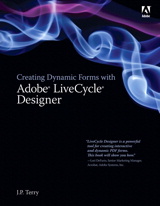Angie Okamoto, Director of Enterprise Development at Easel Solutions, and Ted Padova, the "PDF Guru" and author of the "Adobe Acrobat PDF Bible" series, have published a new book titled, "PDF Forms Using Acrobat and LiveCycle Designer Bible". I’m sure it’ll be a great reference!
Their book is available now on Amazon.com and Wiley.com.
Posted by Stefan Cameron on February 5th, 2009
Filed under
Acrobat,
Books,
Data Binding,
Designer,
Instance Manager,
Scripting,
Tables,
Tutorials,
XFA
Welcome to the third and final part of a three-part post series tutorial on importing data into a form guide and a PDF. The first part covered the form design, the second part covered the Flex code and the third part will cover designing and debugging the form guide that will complete the solution.
Form Guide Layout
The goal is to design a form guide which will provide two panels: one for user options and the other for results.
The first panel will expose the 4 fields inside the GuideObjects subform (which are only meant to be exposed in the form guide — hence why the GuideObjects subform has the Initialize script to hide it if the host isn’t “Flash”). The user will have the option to choose an actor and/or category for further filtering and will then click on the GetMovies button to execute the request on the Movie Service. When the requested XML is returned to the form guide, the GetMovies result handler will convert the XML into instances of MovieRow inside the Listing table.
The second panel will use a repeater layout to expose the Listing table’s contents within the form guide however this panel will only be accessible if the movie query returned 1 or more results.
Once the results are in, the user will then be able to switch (“flip”) to the PDF view which will show the Listing table in the form, from which the user could then print or archive the results.
Continue reading…
Posted by Stefan Cameron on November 19th, 2008
Filed under
Acrobat,
Bugs,
Conferences,
Debugging,
Form Guides,
Scripting,
Tables,
Tutorials
Welcome to the second in a three-part post series on importing data into a form guide (and, by extension, a PDF form). In the first part, we designed the XFA form that will provide us with the print/archive view of the movies retrieved from the Movie Service. The second part will focus on the special Flex code we will need to include in the form which will ultimately be executed by Flash when it runs in the form guide which we’ll design in part 3.
Flex Code in XFA Forms
The key to today’s tutorial is understanding when and where the script you write in an XFA form (JavaScript or FormCalc) is compiled or interpreted.
Continue reading…
Posted by Stefan Cameron on November 18th, 2008
Filed under
Conferences,
Designer,
Form Guides,
Instance Manager,
Scripting,
Tables,
Tutorials,
XFA
This is the first part in a multi-part post series for Adobe MAX 2008 designed to show you how extend a form guide to import data from a website without using FlexBuilder. If you haven’t seen it already, I recommend you have a look at the demo on last Friday’s tutorial preview post to get a sense of what we’re going to be building. In this first part, we will build the form necessary to provide the print/archive capabilities for the Movie Catalog.
Throughout the tutorial, I will assume that you’ve used Designer already and you know about things like flowed vs positioned subforms. I will also assume that you’re familiar with Guide Builder’s interface for designing Form Guides.
Software Requirements
Before we get started, make sure you’re using Designer 8.2.1 SP1 and Guide Builder 8.2.1 SP1. You can download an evaluation version of Designer and Guide Builder when you download the Acrobat 9.0 Pro trial. If you haven’t installed SP1 yet, you can download it from here (note that you only need to install the Designer SP1 update — you don’t need Workbench or even LiveCycle ES to run through this tutorial).
If you already have Designer but you don’t have Acrobat, you can use Reader 9.0 to go through the tutorial.
Continue reading…
Posted by Stefan Cameron on November 17th, 2008
Filed under
Conferences,
Data Binding,
Designer,
Scripting,
Tables,
Tutorials,
XFA
That’s right: The day has finally come! Designer officially has its very first book on the market, thanks to J.P. Terry at SmartDoc Technologies.
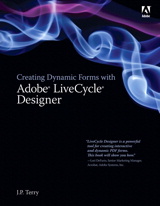
The book is the result of J.P.’s own expertise and a collaborative effort with the Designer Team in Ottawa. It tackles form design and techniques in building dynamic XML-based PDF forms with Designer.
As Alan Siegel (Founder & Chairman of Siegel+Gale, branding pioneer and champion of simplifying corporate communications) put it,
“J.P. Terry is a rare individual who understands both the design and technical issues involved with effective communications. This book will teach you about LiveCycle Designer but more importantly it will teach you about effective form design.”
How to get the book
The book is now available for immediate ordering at the following sites
as well as at various local bookstores.
For some reason, it’s still on “pre-order” status at Amazon.com but should be “officially” available shortly.
The Designer book will also be available for purchase at MAX 2007 and I will be giving away a copy or two at my hands-on sessions on Designing PDF Forms and Flex-based Form Guides so be sure to attend if you’re at MAX 2007 North America!
Sample Files Posted
For those of you who already have the book, you can now download the sample files from SmartDocTech.com.
Posted by Stefan Cameron on August 30th, 2007
Filed under
Books,
Designer,
Instance Manager,
Scripting,
Tables,
Tutorials