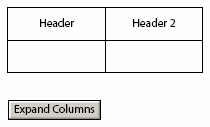Just a quick note to say that I’ll be on vacation for the next 10 days which means it’ll take me longer than usual to respond to your comments. Thank you for your understanding — this will be a much-needed time of rest!
Posted by Stefan Cameron on June 30th, 2007
Filed under
General
Adobe recently published a whole collection of documents for Designer. In particular, Designer documentation is now available online via LiveDocs.
Under the Develop Tab, you’ll find documentation on the following topics as they pertain to Designer:
- Designer Help (LiveDocs)
- Form Guides (“getting started” guide)
- Scripting Basics
- Scripting Reference
- Target Version Reference (to know what features of XFA and Designer are supported in specific versions of Acrobat — this is what the new Target Validation feature in Designer is intended to help you manage)
- Transformation Reference (to know what’s supported if you’re targeting HTML)
- FormCalc Reference
Posted by Stefan Cameron on June 25th, 2007
Filed under
Designer,
FormCalc,
Scripting,
Tutorials
I was just notified that the XFA 2.5 specification has been posted to the Adobe LiveCycle Developer Center. For many of you, this is the end of a very long wait, I’m sure. Hopefully it contains all the information you’ve been looking for.
XFA 2.5 is supported by Designer 8.0 and Acrobat/Reader 8.0.
Posted by Stefan Cameron on June 19th, 2007
Filed under
Acrobat,
Designer,
XFA
Since I posted about the new Acrobat/Reader 8.1 Update, I’ve had a few inquires about whether this also updates Designer. In fact, one of my readers recently pointed-out the fact that I was mistaken in thinking that the Acrobat update wasn’t also updating Designer. I’m glad some of you on top of this — sometimes there are just too many things to keep track of. 😉
The fact is that Designer does, in fact, get updated but only if you’re installing the Acrobat Pro 8.1 update since that’s the only way you can get the retail version of Designer 8.0. This means that if you have both Reader 8.0 and Acrobat Pro 8.0 installed on the same machine and you install only the Reader 8.1 update, Designer will not be updated (hence my mistake in thinking Designer wouldn’t get updated in any scenario).
As you can see here,

Designer gets a minor update to version 8.05 when you install the Acrobat Pro 8.1 update. This update to Designer contains only major bug fixes and not any new functionality (i.e. you won’t get any of the new LC Designer ES, a.k.a. version 8.1, features like Form Fragments and the Guide Builder Tool).
To get LC Designer ES, you’ll have to purchase an upgrade later this Summer for a small fee (same deal as when Designer 7.1 was released a couple of years ago). That’s because LC Designer ES introduces significant changes and a host of brand new, powerful features.
I apologize to those whom I led astray about the Designer 8.05 update.
Posted by Stefan Cameron on June 14th, 2007
Filed under
Acrobat,
Designer
Description
When changing a table’s column widths via the table object’s “columnWidths” attribute, the table’s columns will not be rendered correctly.
For example, consider the following table:
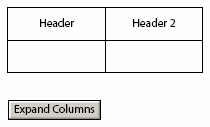
Clicking on the “Expand Columns” button sets the width of the first column to 2 inches and the width of the second column to 3 inches with the following script:
Table1.columnWidths = "2in 3in";
In Acrobat 8.0 or earlier, this is the result:

The problem is that the table’s layout hasn’t been properly updated after the changes to its column width attribute.
Workaround
Fortunately, there’s a simple workaround to this problem which consists in forcing an update to the layout after setting the column widths of a table:
Table1.columnWidths = "2in 3in";
xfa.layout.relayout();
Note that a lot of these table rendering issues have now been addressed in Acrobat/Reader 8.1.
When using the above workaround or Acrobat/Reader 8.1, this is the result you get:

Fix
Please refer to the Bug List for updated information on the version(s) affected by this bug as well as if and when it was/will be fixed.
Posted by Stefan Cameron on June 13th, 2007
Filed under
Acrobat,
Bugs