Book now available: Creating Dynamic Forms with Adobe LiveCycle Designer
That’s right: The day has finally come! Designer officially has its very first book on the market, thanks to J.P. Terry at SmartDoc Technologies.
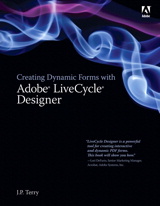
The book is the result of J.P.’s own expertise and a collaborative effort with the Designer Team in Ottawa. It tackles form design and techniques in building dynamic XML-based PDF forms with Designer.
As Alan Siegel (Founder & Chairman of Siegel+Gale, branding pioneer and champion of simplifying corporate communications) put it,
“J.P. Terry is a rare individual who understands both the design and technical issues involved with effective communications. This book will teach you about LiveCycle Designer but more importantly it will teach you about effective form design.”
How to get the book
The book is now available for immediate ordering at the following sites
as well as at various local bookstores.
For some reason, it’s still on “pre-order” status at Amazon.com but should be “officially” available shortly.
The Designer book will also be available for purchase at MAX 2007 and I will be giving away a copy or two at my hands-on sessions on Designing PDF Forms and Flex-based Form Guides so be sure to attend if you’re at MAX 2007 North America!
Sample Files Posted
For those of you who already have the book, you can now download the sample files from SmartDocTech.com.
Posted by Stefan Cameron on August 30th, 2007
Filed under Books,Designer,Instance Manager,Scripting,Tables,Tutorials
Both comments and pings are currently closed.

Hi Stefan,
I am a web developer and am now using Adobe Web Premium CS3 having used its predecessors for about 10 years. I am new to LiveCycle Designer using LiveCycle Designer 8.0 Version 8.05.2073.1.374024 Cipher: 128-bit I am really enjoying this impressive software. I’ve worked through the tutorials, samples, as well as read relevant sections of LiveCycle Designer Help as I started building a form that my boss and colleagues have ordered me to build. I have run into issues regarding how I wish my form to behave and have searched and read through several of the forums as well as your entire blog here. Yesterday, I purchased Creating Dynamic Forms with Adobe LiveCycle Designer by J. P. Terry. Using Terry’s index and TOC I’ve search for the solution for my issue without success. The book is excellent and I have begun reading it from start to finish in its entirety. In the mean time I am under considerable time preasure to produce at least a prototype for my boss and colleagues to consider. The feature I wish to implement is based upon \EN\Samples\Purchase Order\Dynamic Interactive\Forms\Purchase Order.xdp and I’ve been working back and forth comparing every pallete setting, Design View, Master Page or Hierarchy setting between my form and that sample to understand how to make my form behave like the sample regarding my confusion regarding having a table span multiple pages, etc. I am becoming frustrated and no doubt have missed something, but I need some hints and guidance. I hope that you will be able to push me in the right direction. I can provide my form and any needed associated files if that would help someone see what I’m not comprehending.
I have set up my Form using the procedure described by LiveCycle Designer > Working with Form Designs > Using tables > Creating tables that grow > To create a table that grows using the Button object. This is working fine; however, I then wished to have the table span multiple pages. Therefore, I used the procedure described at LiveCycle Designer > Working with Form Designs > Using tables > Working with pagination, header rows, and footer rows in tables > To set up a table to span multiple pages. The Form still functions and faithfully adds rows to the table, but the table does not span multiple pages. Any help will be deeply appreciated.
Below are some of the somewhat related forum postings I’ve examined. And I posted this: http://www.adobeforums.com/webx/?13@513.FSEpi88gquI@.3c063483/0
http://www.adobeforums.com/webx/.3c05f3dc/0
http://www.adobeforums.com/webx/.3bc0f7db/0
http://www.adobeforums.com/webx/.3c063483/0
http://www.adobeforums.com/webx/.3c061be5/0
http://www.adobeforums.com/webx/.3bbd370e/0
I may be contacted at Dan_Martin@blm.gov danwmartin@comcast.net 303-682-3147 or FAX 800-886-5550
I hope that you and your loved ones are all well and happy.
Thanks,
Dan
Dan,
Wow, you sure have been doing your homework! Let’s see if we can get this working for you.
The help topic you used as a guide for making the table span multiple pages states the following “pre-requisite” conditions for the form:
Can you verify, using the Hierarchy palette, that your table is, in fact, located within a subform whose content is flowed? Find the table in the hierarchy tree then look at the “Object palette > Subform tab > Content” property for every parent (subform) object until you reach the root object (usually named “form1”) and make sure that in all cases, the Content property is set to “flowed”.
If you’ve done all the other steps properly, it sounds like one of the parent subforms that contains the table isn’t flowed and is therefore causing the table to be cut-off at the bottom of the page.
I have this book also but it refers to sample files and the book did not come with a cd. Did I purchase the book without the cd? or are these online for download?
Also if you cannot group rows to repeat to flow over a page break. How could you get two rows to repeat versus just one? What I have is a row 1 with information to fill out then row two is a comment row. Want both of them to repeat together.
Thanks,
John
John Jacobs,
I’m not sure about the book. I’ll try to find-out if there’s a difference.
As for the repeating rows in a table, you can group row1 and row2 into a “section” (select both rows and choose the “Table > Group as Section” menu command). Once you’ve done that, select the section and make sure that the “Object palette > Section > Type” property is set to “use all subforms in order” and then check the “Object palette > Binding > Repeat section for each data item” property to make the section repeatable.
Sample Files:
We keep all of the updated sample files and errata on our website:
http://www.smartdoctech.com/books.aspx