Acrobat/Reader 8.1 Update
Now that Adobe has officially launched its new LiveCycle Enterprise Suite, you’ll notice that the Adobe Updater will request your attention in order to install the new 8.1 update:
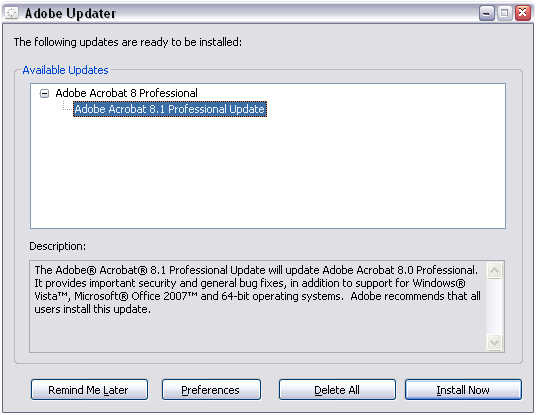
While it adds welcomed support for Microsoft Vista and Office 2007, it also adds support for the new LiveCycle ES features as well as XFA 2.6 (also new with LC ES).
Update (June 14, 2007): It should be noted that updating Acrobat Professional to version 8.1 will also update Designer 8.0 to 8.05.
Posted by Stefan Cameron on June 6th, 2007
Filed under Acrobat
Both comments and pings are currently closed.

Hi Stefan,
My form works perfectly in Acrobat/Reader 8.0 but not in Acrobat/Reader 8.1.
Should this be possible?
If there is a bug in my javascript, the debugger is not picking it up.
What would you suggest?
Thanks.
Okay,
I have played around with my javascript and discovered the problem is with the presence property.
I’ve worked around it thought and managed to acheived the same effect a different, better way.
I also noticed that the form render bug is fixed – no need for xfa.layout.relayout(); anymore. Infact, using xfa.layout.relayout(); will now add extra unwanted pages to your .pdf.
I just upgraded acrobat/reader to 8.1, but I noticed Designer was not upgraded. how do I upgrade that to 8.1 or is there even an upgrade.
Joseph,
xfa.layout.relayout() was fixed in version 8, not 8.1.
Joseph Moffatt,
As Scott Sheck alluded to in his response, there were some issues requiring a call to xfa.layout.relayout() that were fixed in Acrobat/Reader 8.0 but without knowing the specifics of what you were trying to do, it’s difficult to tell what’s going on. I’m curious to know how calling xfa.layout.relayout() actually ends-up adding “extra unwanted pages to your .pdf”.
Acrobat/Reader 8.0 forms are definitely expected to behave in the same way in Acrobat/Reader 8.1.
Scott Sheck,
That’s correct: This is an Acrobat/Reader only upgrade. It will not upgrade Designer along with it. You will be able to purchase an upgrade to LC Designer ES (version 8.1) from Designer 8.0 (just like you were able to upgrade to Designer 7.1 from version 7.0 in the past) at a low cost. It should be available some time this Summer (2007) at Adobe.com.
> This is an Acrobat/Reader only upgrade.
Is this really true? It appears that Designer has been upgraded from 8.0 to 8.05 based on the “About” information. Also AcrobatUsers.com reports that 8.1 contains “Faster, smaller Designer forms: Better performance for forms created in Adobe LiveCycle Designer.”.
Rob,
Many thanks for pointing that out! I had installed the Reader 8.1 update but not the Acrobat Pro 8.1 update and my version of Designer didn’t get updated as a result. After installing the Acrobat Pro 8.1 update, I see, as you do, that Designer gets an update to version 8.05.
The 8.05 update, however, isn’t the real reason behind better performance for your forms. The Acrobat/Reader 8.1 update includes a brand new rendering technology for XFA forms created with Designer called “Direct Rendering”. Basically, the form’s objects are now rendered directly to the screen without the use of the AcroForm layer. This greatly increases the performance of all dynamic forms, even existing ones created with previous versions of Designer. Static forms continue to be rendered in the traditional manner with the PDF structure.
I’ll be posting on Direct Rendering in more detail soon.
We developed our forms using LiveCycle designer 7.1. The forms works fine in adobe reader 7.0.9 and 8.0 but do not work well with reader 8.1 For instance:
1. Checking a radio button shows/hides subform. The code works well for all reader versions except 8.1
2. The drop down list has two values – Yes and No. Choose ‘yes’ – the related subforms show, go back and choose ‘No’ – the subforms hide as expected but the drop down still shows Yes as the value.
both instances are only for reader 8.1. Any input on why this is happening?
Any input for the problem above? this is driving me absolute crazy. Any help is highly appreciated.
Thanks
Shweta,
Could you elaborate a little more on the script you’re using to show/hide the subform? Based on your comment, I don’t really know what to suggest.