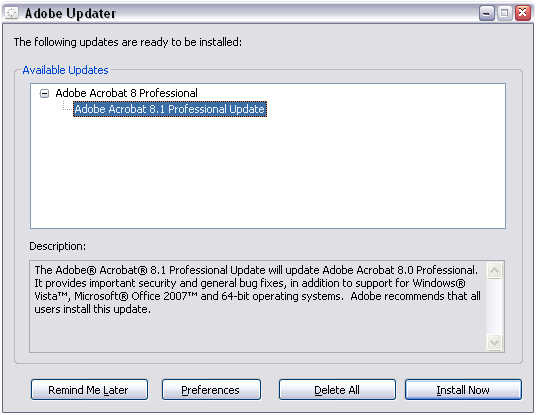Now that Adobe has officially launched its new LiveCycle Enterprise Suite, you’ll notice that the Adobe Updater will request your attention in order to install the new 8.1 update:
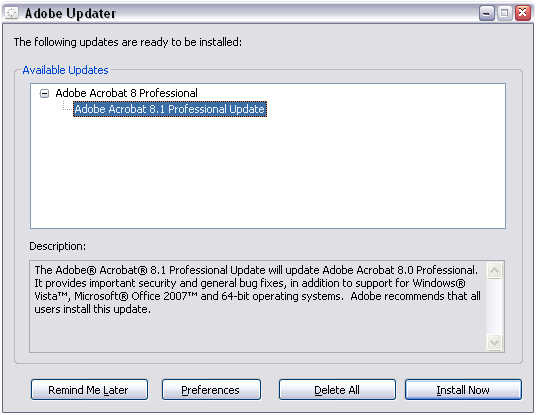
While it adds welcomed support for Microsoft Vista and Office 2007, it also adds support for the new LiveCycle ES features as well as XFA 2.6 (also new with LC ES).
Update (June 14, 2007): It should be noted that updating Acrobat Professional to version 8.1 will also update Designer 8.0 to 8.05.
Posted by Stefan Cameron on June 6th, 2007
Filed under
Acrobat
Today, Adobe unveiled its new LiveCycle Enterprise Suite. It includes a whole slew of new product versions all designed to work together in an IDE (Integrated Development Environment), bringing PDF and Flash together in the same workflow using a new technology called Form Guides (see the Generate dynamic Adobe Flash® Player compatible form guides topic in the LC Forms ES feature list). Form Guides enable you to add an RIA (Rich Internet Application) view to your form to engage your customers in a more compelling way.
What’s more is that the new Enterprise Suite launch means that there’s also new version of Designer: LiveCycle Designer ES (version 8.1). I believe this will be an upgrade to Designer 8.0 which currently ships with Acrobat Pro 8.0. Most notable in this new version are
- the new Guide Builder tool which will help you quickly re-purpose your PDF form as a Flash-based Form Guide;
- a new feature called Form Fragments which will enable you to re-use sections of your forms and scripts in other forms while only needing to make changes in one place;
- a Syntax Checker in the Script Editor to check for errors in your scripts (this will definitely help with debugging!); and
- the Target Validation feature which will help you determine which XFA features you may use when targeting a specific version of Reader/Acrobat (e.g. if you specify Reader/Acrobat 7.0 as your target version and you insert a table into your form, you’ll get a warning telling you that tables aren’t supported in Reader/Acrobat 7.0 — they’re only supported as of Reader/Acrobat 7.0.5).
Posted by Stefan Cameron on June 4th, 2007
Filed under
Debugging,
Designer,
FormCalc,
Scripting