Tip: Default Subform Binding Options
Did you know that you can specify the default data binding for new subforms in the “Tools menu > Options dialog > Data Binding panel”?
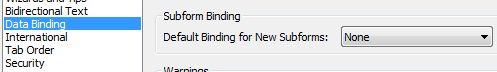
The default setting is “Normal” which means that all new subforms you insert from the Object Library with have their “Object palette > Binding tab > Default Binding property” set to “Normal” which means implicit binding using the subform’s name.
Setting this to “None” will result in all new subforms having a default binding of “None” which means they don’t participate in data binding by default. Since subforms are often needed purely for form layout, I find it’s safer to use this setting because I know inserting new subforms will not affect any bindings I have already setup in my form. (While it’s true that unnamed subforms don’t participate in data binding, I always name my subforms for clarity and scripting purposes so setting the binding to “None” ensures they don’t mess with data binding unless I want them to.)
Posted by Stefan Cameron on April 23rd, 2009
Filed under Data Binding,Designer,Tips,XFA
